
With smart home lighting systems becoming more and more popular, InspiredLED now has a way to add our LED Light Strips into most smart home lighting systems. After extensive research and testing, we are now selling Gledopto Zigbee controllers! These controllers can be incorporated into most Zigbee compatible systems such as the Phillips Hue, Amazon’s Alexa Hub, and the Ikea Tadfri.
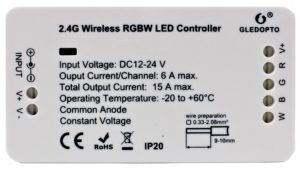
We are currently offering three different types of the controllers. The RGBW controller will allow you to control either one of our 12V RGB systems or 24V RGBW systems from your phone. The systems applicable apps will come equipped with a color wheel allowing you to customize the LED color straight from your phone. The single color Zigbee controller is compatible with any of our standard single-color LED Light strips, either 12V or 24V. The controller comes with two outputs, to control multiple strings of light at the time. Control brightness levels and on/off capability from your phone using the applicable app. The last controller we offer is the Tunable White controller, which is compatible with two different single-color LED strips. With this controller, you have the ability to mix two different white LED strips to customize the kelvin output. Control brightness as well as kelvin output straight from your phone using the applicable smart home lighting app.
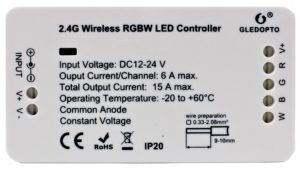
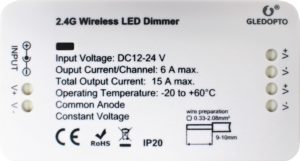
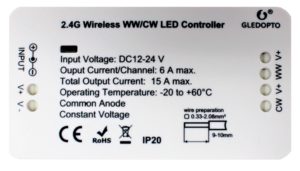
Only certain power supplies from InspiredLED will be compatible with the Zigbee smart home controllers. All three of these controllers will need a constant current output, all of our plug-in power supplies fit this criterion. For larger systems, we also have some constant current Mean Well power supplies that can handle much larger loads, perfect for soffit lighting or other applications where you need longer runs of light. Connecting the power supplies is simple! Each of the controllers will have a compatible female input connector resulting in an easy to install plug-n-play system with our power supplies.
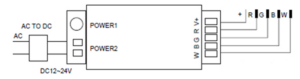
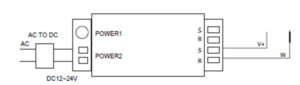
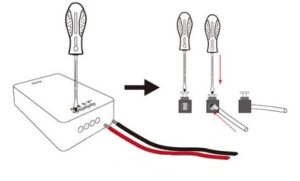

To connect these controllers to your smart home system, follow the instructions of adding a light to your applicable smart home system. Adding these controllers will work the same way as adding any other light to your system. Using Philips Hue as an example, simply power the controller with one of our compatible power supplies and terminate your LED strip to the appropriate terminals on the output of the controller. The light will turn on at this point. Once you see the light turn on, open the Philips Hue app, and navigate to the settings option. Under settings, look for Light setup. Once in light setup options, look for the add light button at the top left of the screen. Allow it the app to run through this process and you should see your new LED light controller pop up in the light setup menu.
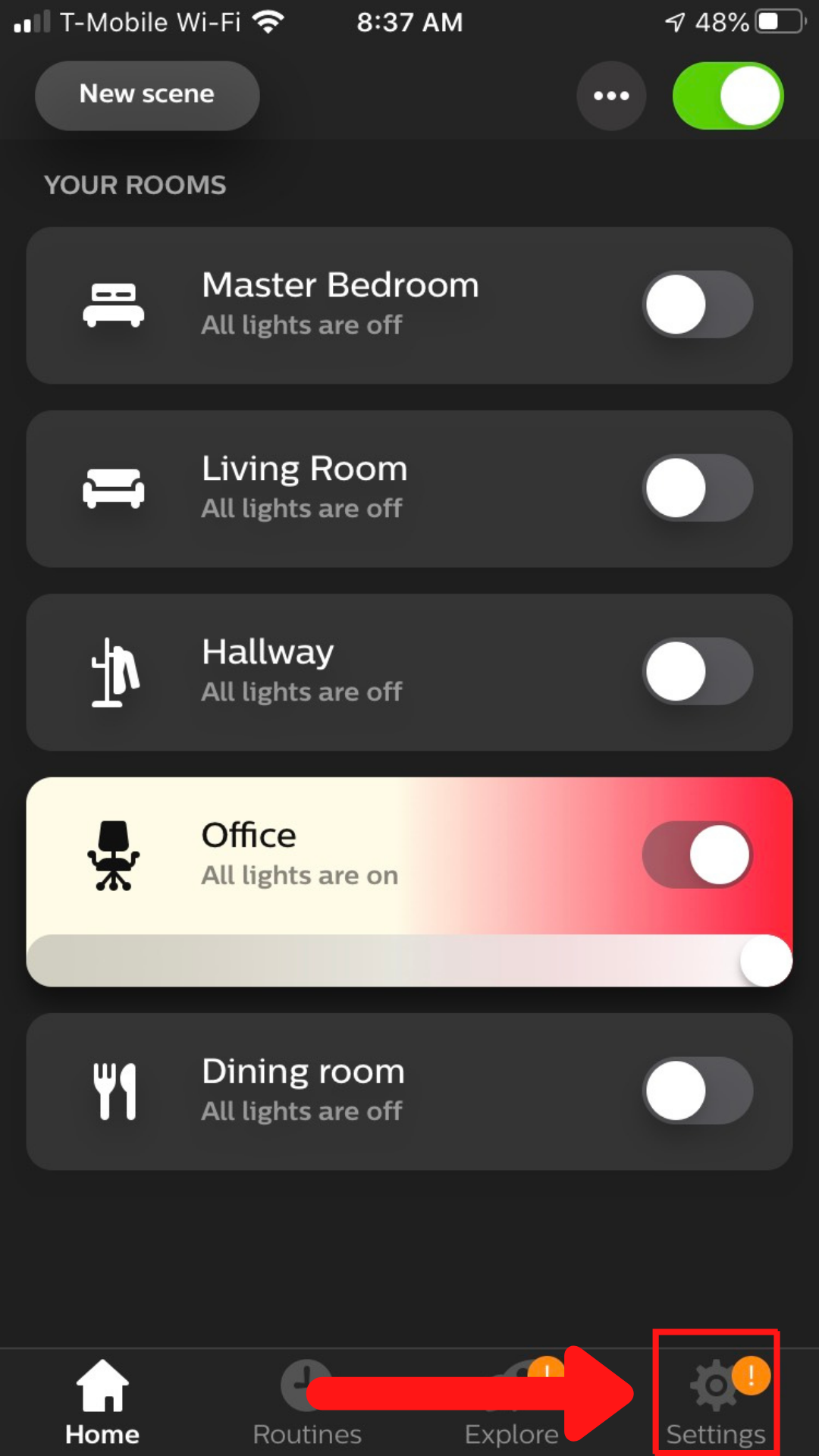
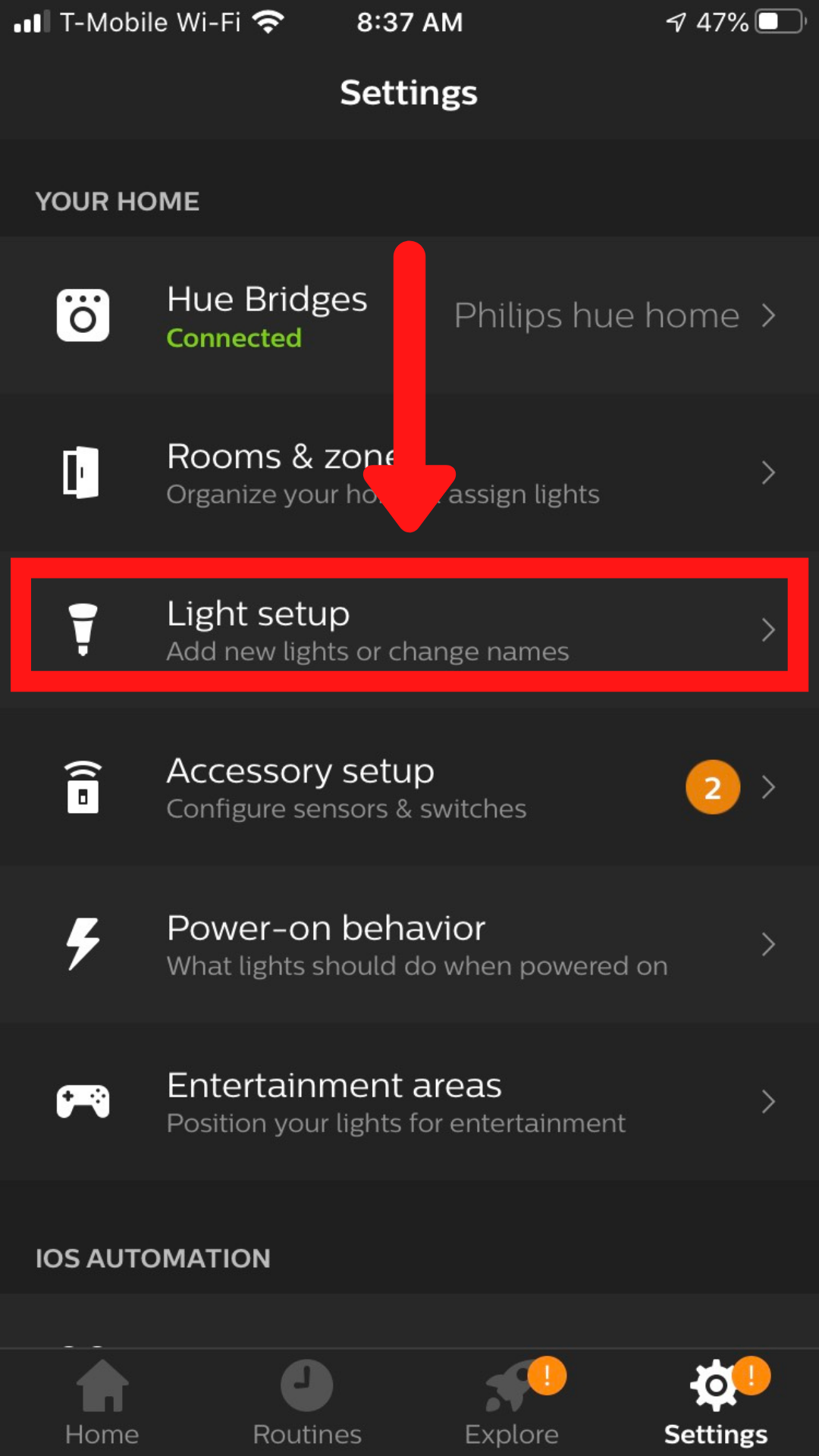
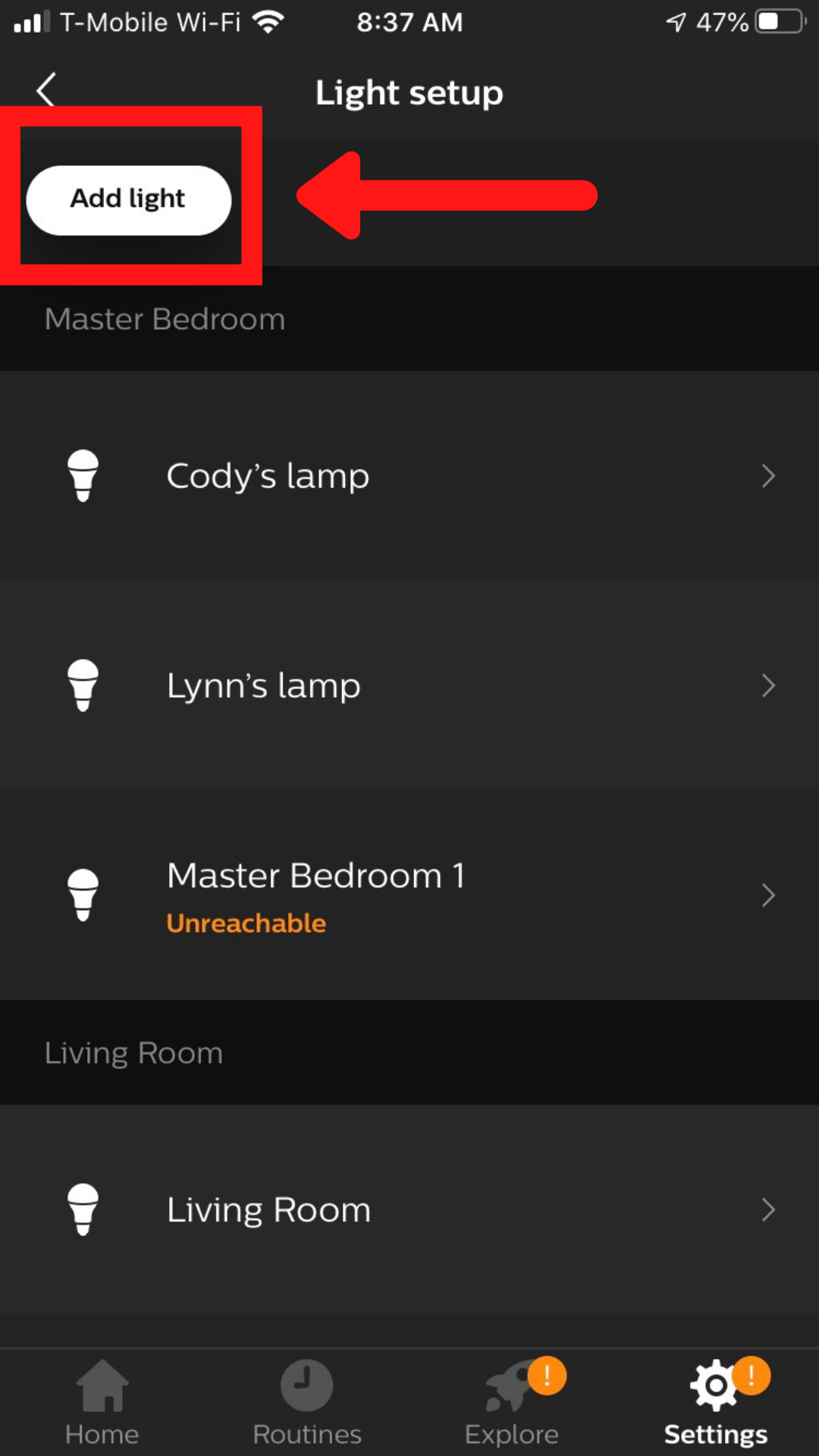
If you are interested in purchasing one of our Zigbee compatible controllers or have further questions about smart home lighting, give us a call at 480-941-4286 or send us an email to orders@inspiredled.com. InspiredLED can also design a system for you! Send us schematics or drawings of your project and our design team can design a lighting project for free! Send them an email to design@inspiredled.com to get started.



